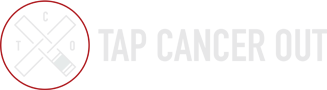📛 A QUICK NOTE ABOUT SMOOTHCOMP AND HOW WE RUN OUR TOURNAMENT 📛
We send the following content as an email to all competitors of every tournament. We also post it in the Facebook Event Page of the respective event. Please read below if you have a question about how we use Smoothcomp.
Questions Answered Below Include:
"I received an email from Smoothcomp but why I can't access the event?"
"My Smoothcomp account says I'm not paid but I paid?"
"Will I be able to see my bracket in Smoothcomp?"
"Will I see my mat assignment in Smoothcomp?"
We run our tournament unlike any other, which is why we're so efficient and always on-time. For a number of reasons we don't use Smoothcomp in the traditional way you are probably used to. I assure you our system is the best way to stay on-time and efficient without disqualifying people for registration errors or trivial weight discrepancies.
So please understand the following:
1️⃣ You can not look at the brackets on Smoothcomp UNTIL THEY ARE CREATED, which is shortly before they're deployed on Saturday -The best way to understand WHO is in your division is to look at the competitor lists posted on the website. But even those become out of date after folks request changes or we need to move them because they miss weight. You will eventually be able to see the brackets, but not until we create them. We wait until everyone is checked-in and accounted for on Saturday to do this. So ultimately you will not see brackets in Smoothcomp until shortly before they are sent to a ring.
2️⃣ The Smoothcomp event will briefly be set to private on Thursday while we upload competitors. This can sometimes result in folks getting an error screen when trying to accept the invite to the event (automatically generated by Smoothcomp) which may say something like "You are not authorized to view this event." That is normal and as long as you clicked on the button to accept the invite, you're good.
***All competitors will appear as "NOT APPROVED" until they arrive to the event on Saturday.* That's how we communicate within our team that a competitor has arrived and is accounted for. EVERYONE must report to the Check-In table when they arrive to be approved and to pay any outstanding registration fees. That means you will not see anyone in your division as all competitors will be unapproved to start. Please refer to the Competitor Lists on the tournament website to get a sense of division size.
***If you notice on Smoothcomp that names aren't showing up properly, like the name of a parent showing up instead of a child (common with households that have multiple competitors), please let us know!***
3️⃣ You will NOT know what ring you're fighting at until your division is launched and we announce your division over the PA system. Please don't ask because we literally don't know until the moment the division is assigned a ring, which is about 5 seconds before we announce it on the microphone and send you on your way. But once we call it you can also find your ring assigment on Smoothcomp by either viewing the Bracket or viewing the "Brackets & Schedule" page and seeking out your division.
4️⃣ As long as you arrive 90-minutes before your division and you're in/near the Bullpen when you're supposed to be, then you won't miss your division, I promise.
5️⃣ Please see the schedule to understand when you're fighting. That time is all you need to know. We've posted it on the website and emailed it to you.
"What should I do with this Smoothcomp invite to connect / set up an account?"
Once registration has closed, which is conducted on Classy.org, our fundraising platform, we export all the competitor information, format it appropriately, and upload it to Smoothcomp. By default (and due to privacy laws), Smoothcomp MUST email every person we've uploaded notifying them of the upload and inviting them to either connect or set up a new account.
In the registration form we specifically ask for an "Email Used for Smoothcomp." This is the email address we use when we upload competitor information.
- If the email you provided to us matches the email address you use for Smoothcomp exactly, you will receive an "Invitation to Connect" to our event on Smoothcomp. YOU WILL WANT TO ACCEPT THIS INVITE. This is giving Smoothcomp permission to connect your existing profile with the information we've uploaded. This is the only way you'll be able to see the results on your Smoothcomp account and will allow pertinent information to propagate including profile picture, country flag, etc.
- If the email you provide to us does not match any pre-existing account on Smoothcomp, you may receive an invitation from Smoothcomp to "set up an account." It's not required to set up an account on Smoothcomp, but we'd suggest you do as it's the leading bracketing software in BJJ and nearly all tournaments in the US use its software.
If you receive an invitation to set up an account but already have one, please email us at help@tapcancerout.org and provide the exact email address you use for your Smoothcomp account. If the tournament has not started, we can re-upload your competitor information using your email address to ensure all information and results sync (but only BEFORE the tournament...not during or after)..
You can always go ahead and manually set up a Smoothcomp account if you don’t already have one here - https://smoothcomp.com/en/auth/register - If that is done before the tournament, your results will sync once we post them.
"Why aren't the results from your tournament syncing to my Smoothcomp account?"
If you do not use the same email address when registering for our tournament as you do your Smoothcomp account, the results will not sync. You may receive an automated email from Smoothcomp asking you to "Activate" your account(s). If you do, that is a a tell tale sign that there is no Smoothcomp account(s) associated with the email address you used to register for the tournament. Those emails are automatically sent by Smoothcomp (we do not send them and are not trying to invite you to view the event, which can't be viewed once it's set to private) once we manually import all competitors into their system.
You can always go ahead and manually set up a Smoothcomp account if you don’t already have one here - https://smoothcomp.com/en/auth/register - If that is done before the tournament, your results will sync once we post them.
"Can you sync the results to my Smoothcomp account? Can you merge these two Smoothcomp accounts?"
We can not. We are a subscriber to the Smoothcomp platform, which is its own social platform. No different than Facebook, even though we have a profile, we have no access to user accounts and can not edit, merge, or change them, especially once an event has concluded.
Smoothcomp has an existing support article dedicated to merging accounts here - https://support.smoothcomp.com/article/187-need-help-merging-doublet-accounts